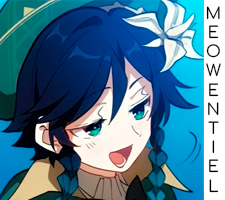Genshin Impact Custom Order
To place a Custom Order for a Genshin Impact account, please follow the steps below:
If you have any questions or need further assistance during any step of the process, please do not hesitate to ask our customer service representative during the live chat. We are here to ensure a smooth and satisfactory experience for you.
- Visit our online catalogue at https://www.hoyoacc.com/genshin/#/ to browse through the available Genshin Impact accounts.
- Select an account that meets your preferences and requirements from the catalogue. Don't select too much at once, start with basics like a specific character you're looking for.

- Press the Search button and review the results. If there's too many accounts, you can refine your search criteria to make it more precise. If you are looking for an account with Primogems, set the Level (min) to 40.
- If you don't see any accounts after pressing the Search button, you will have to reduce the search criteria because there are no accounts in stock that match your existing criteria. If you want, you can contact us via the Live Chat and ask us about the combination that you're looking for, it's possible that we have it unlisted at the moment, and there is a good chance that we are still able to find something that works for you.
- Select an account that looks good to you, and press the Copy button.

- Initiate a Live Chat dialogue with our team. This will connect you directly with one of our customer service representatives.
- Once connected, discuss your selected account with our representative. Send us the text that you copied earlier, and we will then provide you with the price for the chosen account and a secure link for the payment process.
- After you have completed the payment through the provided link, we will securely send the account details to you. Please ensure that you follow the payment instructions carefully to avoid any delays in receiving your account.
If you have any questions or need further assistance during any step of the process, please do not hesitate to ask our customer service representative during the live chat. We are here to ensure a smooth and satisfactory experience for you.